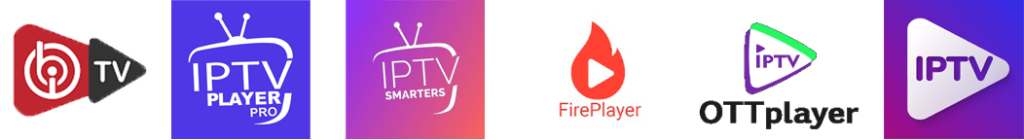Welcome to the world of seamless streaming! If you’re ready to cut the cord and embrace the flexibility of IPTV, then the XCIPTV player is your ideal companion for your Amazon Fire TV Stick 4K. In this comprehensive guide, we’ll walk you through the step-by-step process of downloading, installing, and setting up XCIPTV on your device, so you can unlock a vast world of live TV channels, on-demand movies and shows, and much more.
What is XCIPTV Player?
XCIPTV is a popular and user-friendly media player app designed for streaming IPTV (Internet Protocol Television) content. It’s known for its intuitive interface, robust features, and compatibility with various IPTV formats, including M3U playlists and Xtream Codes API. This means you can enjoy your BESTIPTVUK.LTD subscription seamlessly on your Firestick 4K.
Why Choose XCIPTV for Your Firestick 4K?
- User-Friendly Interface: Navigate through channels and on-demand content effortlessly.
- Extensive Features: Enjoy catch-up TV, EPG (electronic program guide), and recording capabilities (depending on your provider).
- Customization: Create favorite channel lists and personalize your viewing experience.
- External Player Support: Choose your preferred video player for broader format compatibility.
- Regular Updates: Benefit from ongoing updates and improvements.
Prerequisites for Installation
Before you begin, make sure you have the following:
- Amazon Fire TV Stick 4K: Ensure it’s connected to your TV and the internet.
- Active BESTIPTVUK.LTD Subscription: You’ll need a valid subscription from BESTIPTVUK.LTD, which provides the M3U URL or Xtream Codes API needed for XCIPTV.
- Downloader App: This free app will allow you to download the XCIPTV APK file. If you don’t have it yet, you can easily install it from the Amazon Appstore.
Step-by-Step Installation Guide:
-
Enable Apps from Unknown Sources:
- Go to your Firestick’s Settings menu.
- Select My Fire TV (or Device).
- Choose Developer options.
- Turn on Apps from Unknown Sources.
-
Download XCIPTV APK:
- Open the Downloader app.
- In the address bar, enter the URL for the XCIPTV APK file provided by BESTIPTVUK.LTD (you can find this in your account dashboard).
- Click Go and wait for the download to complete.
-
Install XCIPTV Player:
- Once the download is finished, click Install.
- The app will install on your Fire TV Stick.
-
Open and Configure XCIPTV:
- Open the XCIPTV app from your app list.
- Enter your M3U URL or Xtream Codes API details (URL, username, and password) provided by BESTIPTVUK.LTD.
- Follow any additional on-screen instructions.
-
Start Streaming!
- Congratulations! You’re now ready to enjoy the vast world of entertainment offered by BESTIPTVUK.LTD on your Fire TV Stick 4K.
Pro Tips:
- VPN for Privacy and Security: Consider using a VPN to enhance your online security and privacy while streaming IPTV.
- Optimize Your Connection: Connect your Firestick 4K to your router via Ethernet for the most stable streaming experience.
- Update Regularly: Keep both your XCIPTV app and Firestick firmware updated to the latest versions for optimal performance.
Troubleshooting:
If you experience any issues during installation or streaming, refer to our comprehensive FAQ section [Link to FAQ page] or contact BESTIPTVUK.LTD’s dedicated customer support for assistance.
Conclusion:
With this easy-to-follow guide, you can quickly and easily set up XCIPTV on your Fire TV Stick 4K and unlock a world of entertainment possibilities. Enjoy the Best IPTV UK has to offer with BESTIPTVUK.LTD, and experience the future of television on your terms.
get started Now: Sign Up for bestiptvshop.uk/”>BESTIPTVUK.LTD
FAQs for Installing XCIPTV Player on Firestick 4K
What is XCIPTV Player?
XCIPTV Player is a popular and user-friendly media player app designed for streaming IPTV (Internet Protocol Television) content. It supports various IPTV formats, including M3U playlists and Xtream Codes API, allowing you to enjoy your BESTIPTVUK.LTD subscription seamlessly on your Firestick 4K.
Why should I choose XCIPTV for my Firestick 4K?
XCIPTV offers a user-friendly interface, extensive features like catch-up TV and EPG, customization options, external player support, and regular updates, making it an excellent choice for streaming IPTV on your Firestick 4K.
What do I need before installing XCIPTV on my Firestick 4K?
To install XCIPTV, you need:
- An Amazon Fire TV Stick 4K connected to your TV and the internet
- An active BESTIPTVUK.LTD subscription with M3U URL or Xtream Codes API
- The Downloader app, available for free on the Amazon Appstore
How do I enable apps from unknown sources on my Firestick?
- Go to your Firestick’s Settings menu.
- Select My Fire TV (or Device).
- Choose Developer options.
- Turn on Apps from Unknown Sources.
How do I download the XCIPTV APK file?
- Open the Downloader app.
- In the address bar, enter the URL for the XCIPTV APK file provided by BESTIPTVUK.LTD (found in your account dashboard).
- Click Go and wait for the download to complete.
How do I install XCIPTV Player on my Firestick?
- Once the download is finished, click Install.
- The app will install on your Fire TV Stick.
How do I configure XCIPTV after installation?
- Open the XCIPTV app from your app list.
- Enter your M3U URL or Xtream Codes API details (URL, username, and password) provided by BESTIPTVUK.LTD.
- Follow any additional on-screen instructions to complete the setup.
What should I do if I encounter issues during installation or streaming?
If you experience any issues, refer to our comprehensive FAQ section on the BESTIPTVUK.LTD website or contact our dedicated customer support team for assistance.
Are there any tips for optimizing my streaming experience?
- Use a VPN: Consider using a VPN to enhance your online security and privacy while streaming IPTV.
- Stable Connection: Connect your Firestick 4K to your router via Ethernet for the most stable streaming experience.
- Regular Updates: Keep both your XCIPTV app and Firestick firmware updated to the latest versions for optimal performance.
How can I get started with BESTIPTVUK.LTD?
- Choose your IPTV PLAN from BESTIPTVUK.LTD.
- Click the “Start Free Trial” button below your chosen plan.
- Create a free account.
- Download the XCIPTV app or set up your IPTV device.
- Start streaming and enjoy unlimited entertainment!